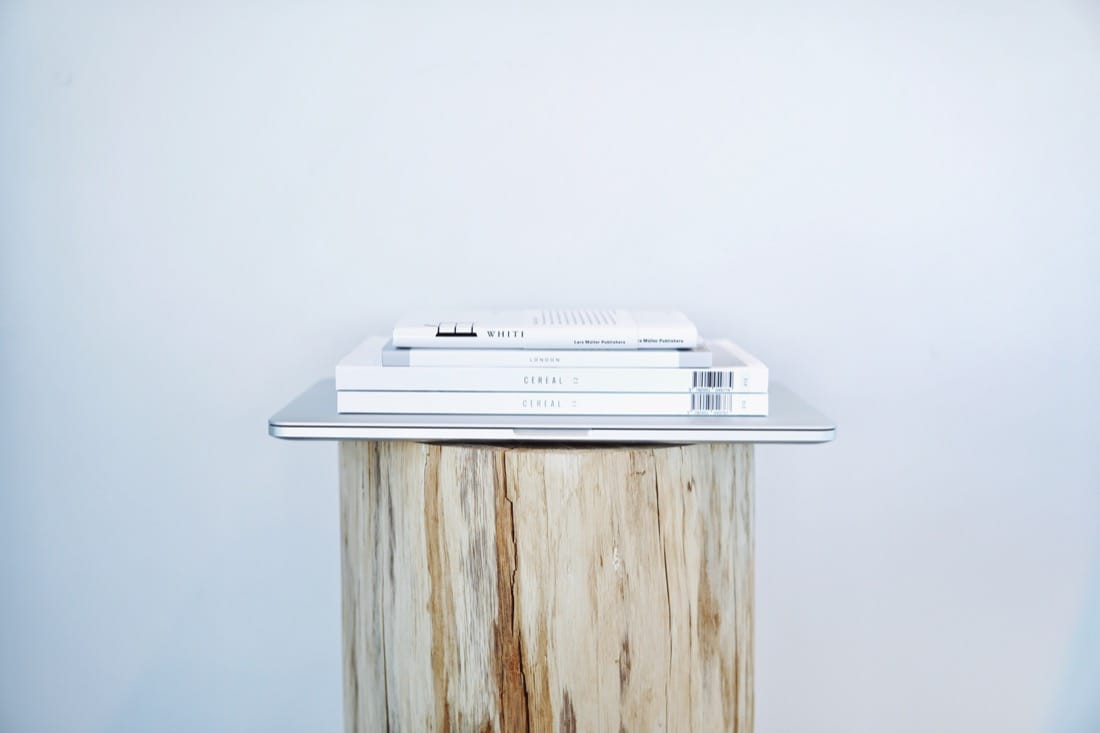I can edit your website text or proofread your site once it’s built, so you can be sure your messaging is getting through to your visitors in a clear, accurate and consistent way.
Consistency is crucial to establishing trust with your site’s visitors. If your website’s content adheres to a set of writing rules and is as error-free as possible, then you have a much better chance of really connecting with your audience. Don’t let a bunch of typos get in the way.
With 15 years’ experience working in digital communications, I know what to look out for.
Editing your website’s text
I’ll review your content and:
- Fix grammar, spelling and punctuation errors
- Flag jargon your audience might not understand
- Highlight any inconsistencies
- Note any factual inaccuracies
- Suggest improvements to your text (like where to make it more concise or opportunities to link to other content)
- Make sure the text aligns with your style guide (if you have one)
Proofreading your website
This is sometimes called a QA (quality assurance) – this is a final check of your website. This process normally takes place once your site has been created, but not yet launched.
I can comb through your web pages and do things like:
- Check for any spelling, grammar and punctuation errors
- Highlight any inconsistencies
- Flag any common accessibility issues
- Click on links to make sure they work
- Note any issues with layout, images or text alignment
I can review your website in more than one browser, if need be. (Sometimes, the pages can display differently in Chrome than, say, Safari. It’s always worth double-checking before your site goes live.)
Don’t have a style guide?
No worries. With both services, you’ll get a style sheet, which outlines all the decisions I made, text-wise (like using 16:00 instead of 4 p.m., for example).
The style sheet helps to establish consistency on your website – and any other communications you create.
And you can use it down the line if you ever wanted to expand on it to create a writing style guide of your own.
How it works
If it’s an editing project, then I’ll usually work in Google Docs or Microsoft Word. I’ll always use tracked changes and add in comments when I come across anything I want to flag with you.
If it’s a proofreading project, then I’d normally review it in a browser. I’ll keep track of any errors or suggested changes in a spreadsheet (Excel or Google Sheets).
But I’m flexible – if none of these work for you, then we can discuss other options before the project starts.
Want to work with me?
Get in touch to talk through your next project.
Some kind words
‘Jen is a brilliantly talented proofreader and digital content expert. She’s diligent, a great communicator and always happy to work with others to get the best outcome. She is one of the sharpest proofreaders I’ve had the pleasure to work with and she’s got a real flair for writing for different audiences. She’s also got a great sense of humour which is essential when you’re working on urgent deadlines! I’d recommend Jen to anyone looking for a talented and creative professional.’
Jennifer Taylor, Cardiff University
‘Jen is extremely motivated – a real go-getter – which allowed her to hit the ground running on a very challenging project. Her enthusiasm is infectious and my only wish is that we’d got her on the team sooner! It was a pleasure working with her.’
Gail Davidson, Web Writing Manager, National Strategies